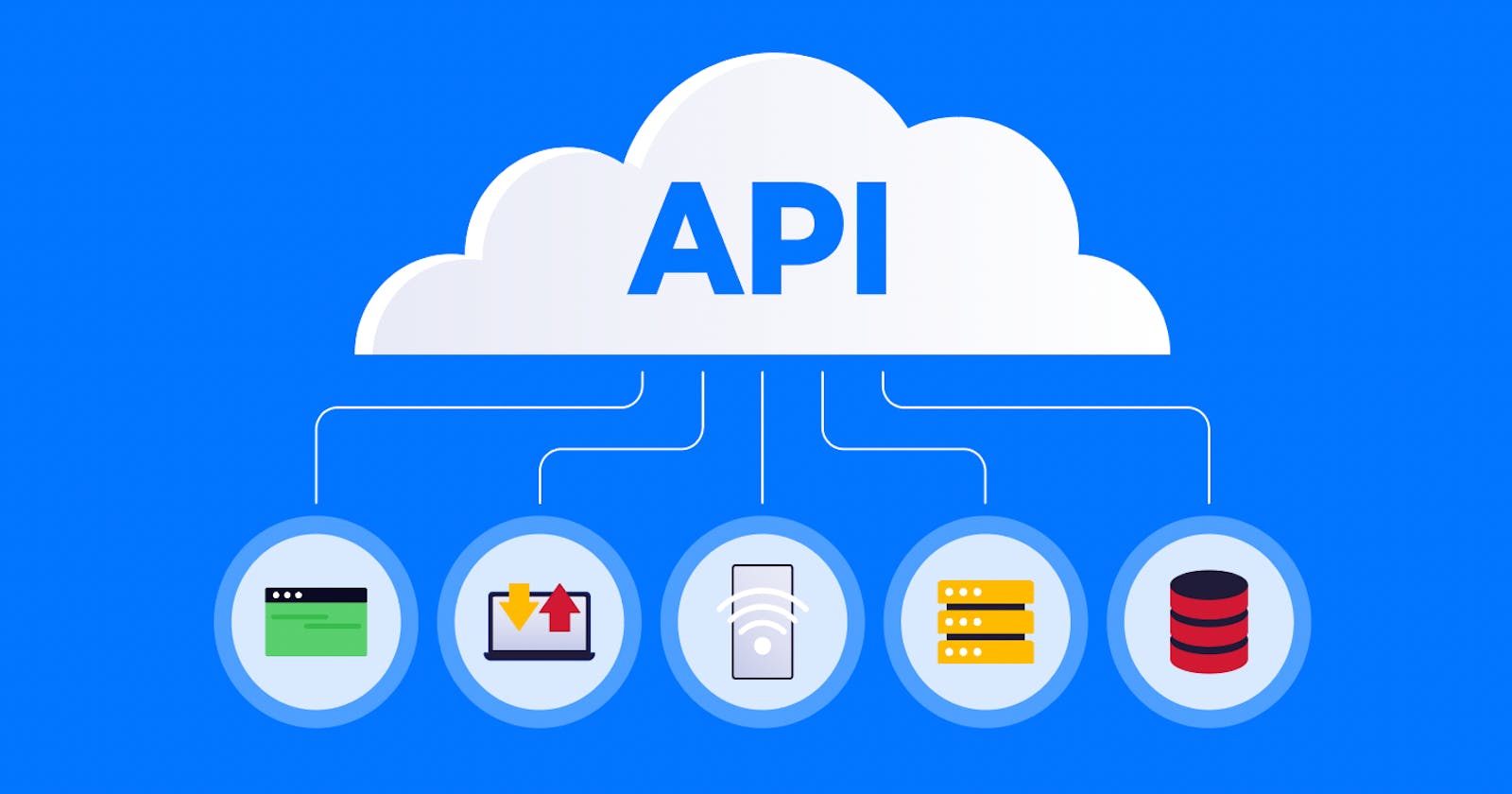Table of contents
- Section 1: Understanding APIs
- Section 2: Types of APIs
- Section 3: The Importance of APIs
- Section 4: How APIs Work
- Section 5: How to Use APIs – Step by Step
- Section 6: Example Scenario – Weather App
- Section 7: Best Practices for Using APIs
- Section 8: Future Trends in APIs
- Section 9: API Security
- Section 10: API Documentation Best Practices
In today's interconnected digital world, Application Programming Interfaces (APIs) have become the backbone of modern software development. From powering mobile apps to enabling seamless communication between various web services, APIs play a pivotal role in the digital ecosystem. In this comprehensive guide, we will delve into the fascinating world of APIs, demystifying what they are, why they are essential, and how to use them effectively. So, let's embark on this journey to uncover the secrets of APIs and harness their power.
Section 1: Understanding APIs
What are APIs?
At its core, an API, or Application Programming Interface, is a set of rules and protocols that allows different software applications to communicate with each other. Think of it as a bridge that enables two applications to exchange data and functionality, even if they are developed by different teams, organizations, or even in different programming languages.
Why do APIs Exist?
APIs exist to facilitate interoperability and integration. They enable developers to leverage existing functionalities, services, or data in their own applications without having to reinvent the wheel. This not only saves time and effort but also promotes consistency and reusability in software development.
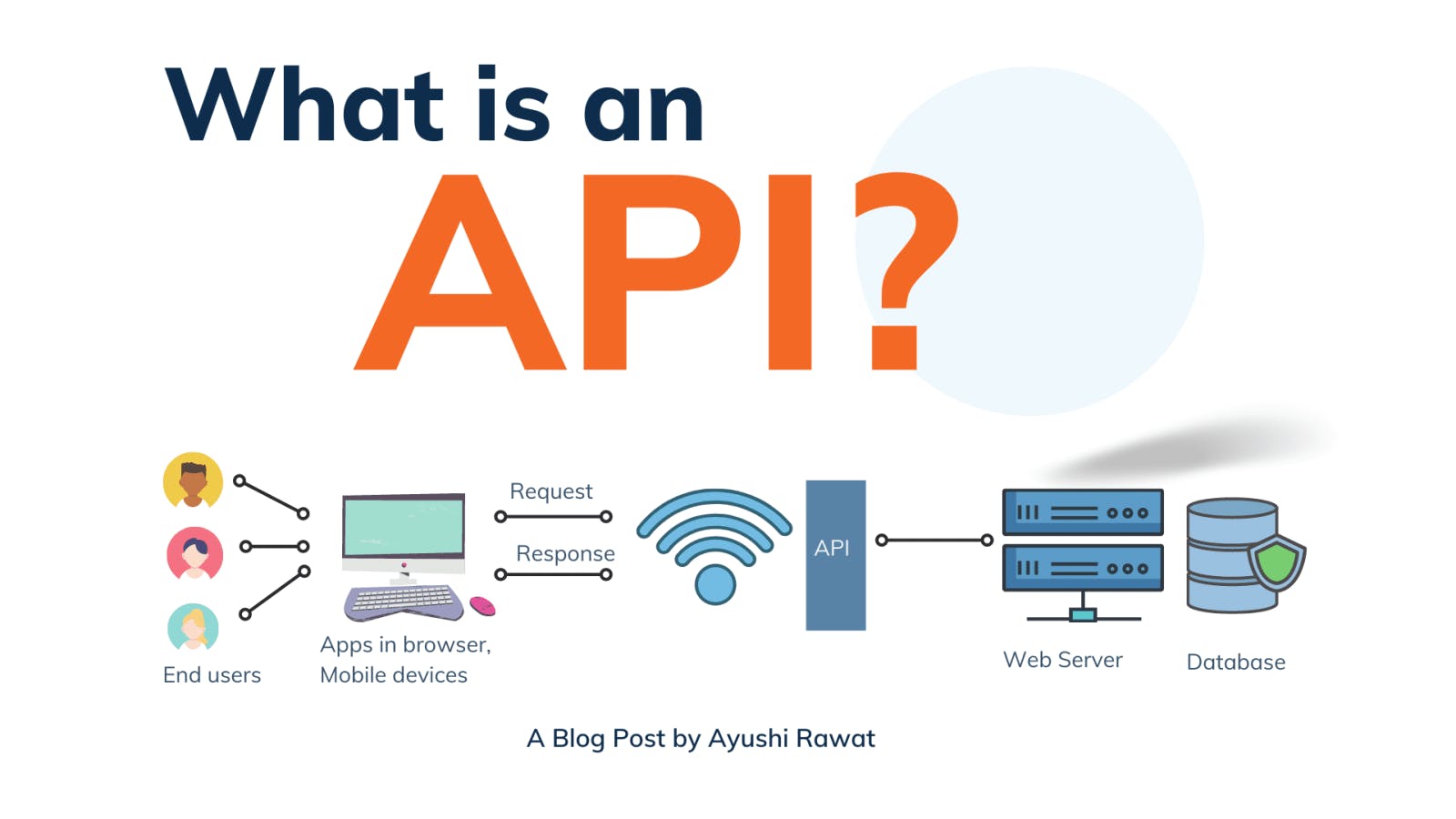
Section 2: Types of APIs
1. Web APIs
Web APIs, often referred to as RESTful APIs, are the most common type of APIs used on the internet. They follow the principles of Representational State Transfer (REST) and use HTTP methods like GET, POST, PUT, DELETE to perform operations on resources, which are typically represented in JSON or XML format.
2. Library APIs
Library APIs provide predefined functions and procedures that developers can call in their code to perform specific tasks. These are commonly used in programming languages and frameworks.
3. Hardware APIs
Hardware APIs give software applications access to hardware resources such as cameras, sensors, or printers. For example, mobile apps use hardware APIs to access the device's camera for taking photos.
Section 3: The Importance of APIs
Why Are APIs Important?
APIs are crucial for several reasons. They enable software modularity, allowing developers to work on different components simultaneously. They also foster innovation by providing building blocks for new applications, and they facilitate collaboration by allowing third-party developers to extend the functionality of existing software.
APIs in Business
In the business world, APIs are a driving force behind digital transformation. They enable companies to connect their systems with those of partners, suppliers, and customers, creating a seamless flow of information. For example, e-commerce platforms use payment gateway APIs to process transactions securely.

Section 4: How APIs Work
API Requests and Responses
API interactions are based on requests and responses. A client sends a request to the API, specifying what it wants to do (e.g., retrieve data, update a record), and the API server processes the request and sends back a response, typically in a structured format like JSON or XML.
Authentication and Authorization
APIs often require authentication to ensure that only authorized users or applications can access their resources. Common authentication methods include API keys, OAuth tokens, and basic authentication.
Rate Limiting
To prevent abuse and ensure fair usage, many APIs impose rate limits on the number of requests a client can make within a specific time window.
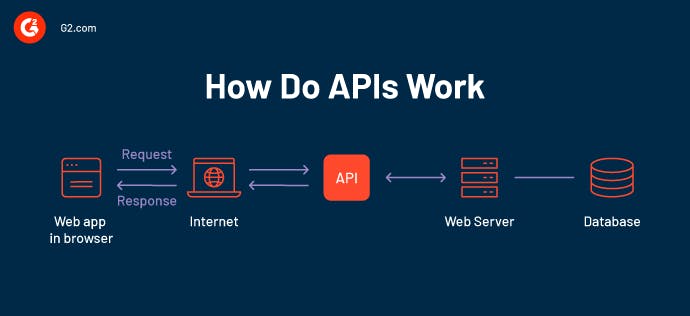
Section 5: How to Use APIs – Step by Step
1. Choose the Right API
Start by selecting an API that suits your needs. Consider factors such as functionality, documentation quality, and pricing if applicable. Many APIs offer a free tier with limited usage, making it easy to get started.
2. Obtain API Access
To use an API, you'll need to obtain credentials, such as an API key or OAuth token. This is usually done by signing up on the API provider's website and creating a new application.
3. Read the Documentation
API documentation is your best friend. It provides detailed information on how to make requests, what endpoints are available, and what data formats are expected in requests and responses. Take the time to read and understand the documentation thoroughly.
4. Make Your First Request
Using your preferred programming language or tool, craft your first API request. This typically involves constructing a URL with the appropriate endpoint and parameters, adding any necessary headers (e.g., API key or authentication token), and making an HTTP request (usually a GET request for fetching data).
5. Handle Responses
Once you receive a response from the API, parse the data and handle it in your application. Most APIs provide status codes within the response to indicate success or errors, so be sure to check for these codes.
6. Error Handling
Implement robust error handling in your code to gracefully handle situations where the API returns an error response. This can include retries, fallback mechanisms, or notifying the user if something goes wrong.
7. Test Thoroughly
Before deploying your application, thoroughly test your API integration. This includes testing different scenarios, edge cases, and ensuring that your application gracefully handles various API responses.
8. Monitor and Maintain
APIs can change over time, so it's essential to monitor the API provider's updates and adapt your code accordingly. Also, keep an eye on usage limits and performance to ensure your application runs smoothly.

Section 6: Example Scenario – Weather App
Let's put our knowledge to use with an example scenario. Suppose you're building a weather app that provides real-time weather information to users. To achieve this, you can integrate a weather API into your application.
Choose the Right API: Research and select a reputable weather API provider. Check if they offer the data you need, such as current conditions, forecasts, and historical weather data.
Obtain API Access: Sign up on the API provider's website and get the necessary credentials, such as an API key.
Read the Documentation: Study the API documentation to understand how to make requests for weather data. Note the endpoints, parameters, and data formats.
Make Your First Request: Using the API key, construct a request to fetch weather data for a specific location. For example, you might want to retrieve the current temperature and weather conditions for a user's chosen city.
Handle Responses: Parse the JSON response from the API and extract the relevant weather information.
Error Handling: Implement error handling to address scenarios where the API might not respond or returns an error code, such as when a location is not found.
Test Thoroughly: Test your weather app by entering different locations, checking for accurate weather data, and ensuring it handles errors gracefully.
Monitor and Maintain: Keep an eye on the API provider's updates and monitor your app's performance to ensure it continues to provide reliable weather information.
Section 7: Best Practices for Using APIs
1. Respect Rate Limits
Always adhere to the rate limits imposed by the API provider. Excessive requests can lead to temporary or permanent suspension of your access.
2. Use API Tokens Securely
Handle API keys, OAuth tokens, and other credentials with care. Never expose them in public repositories or client-side code, as they can be exploited.
3. Cache Data
To reduce the load on the API server and improve your application's performance, consider implementing data caching. Cache frequently requested data locally and update it periodically from the API.
4. Handle Rate Limit Exceeded Errors Gracefully
If you hit rate limits, don't flood the API server with additional requests. Instead, implement backoff and retry mechanisms with increasing time intervals.
Section 8: Future Trends in APIs
As technology continues to evolve, so do APIs. Here are a few trends to watch out for in the world of APIs:
1. GraphQL
GraphQL is gaining popularity as an alternative to RESTful APIs. It allows clients to request precisely the data they need, reducing over-fetching and under-fetching of data.
2. Serverless APIs
Serverless computing has paved the way for serverless APIs, where you can build and deploy APIs without managing server infrastructure.
3. API Gateways
API gateways are becoming more sophisticated, offering features like authentication, caching, and rate limiting out of the box.
4. AI-Powered APIs
Artificial Intelligence (AI) and Machine Learning (ML) are being integrated into APIs to enable smarter data processing and analysis.
Section 9: API Security
The Importance of API Security
APIs, being pathways to your data and systems, must be secured to prevent unauthorized access and protect sensitive information. Security is paramount to building trust with users and maintaining the integrity of your applications. Here are some key aspects of API security:
1. Authentication and Authorization: Ensure that only authorized users or applications can access your APIs. Implement strong authentication methods, such as OAuth 2.0 or JSON Web Tokens (JWT), and clearly define access control policies based on roles and permissions.
2. Data Encryption: Encrypt data transmitted between clients and your API using protocols like HTTPS. This prevents eavesdropping and ensures data confidentiality.
3. Rate Limiting and Throttling: Implement rate limiting and throttling mechanisms to protect your API from abuse and DDoS attacks. This prevents a single client from overloading your server with requests.
4. Input Validation: Validate and sanitize user input to prevent common security vulnerabilities like SQL injection and Cross-Site Scripting (XSS).
5. API Tokens: Use API tokens or keys to authenticate clients, and regularly rotate these keys to minimize the risk of unauthorized access if a key is compromised.
6. Logging and Monitoring: Implement comprehensive logging and monitoring to detect and respond to security incidents promptly. Monitor for unusual activity, such as a sudden increase in failed authentication attempts.
7. Security Patching: Keep your API dependencies and server software up to date to address security vulnerabilities as they are discovered.
8. Security Testing: Regularly perform security testing, such as penetration testing and vulnerability scanning, to identify and address potential weaknesses in your API.
Section 10: API Documentation Best Practices
Effective API Documentation
Well-structured and comprehensive documentation is essential for developers who want to use your API successfully. Documentation not only facilitates ease of integration but also reduces the support burden on your team. Here are some best practices for creating effective API documentation:
1. Clear Getting Started Guide: Provide a concise guide on how to get started with your API. Include information on obtaining API credentials, making the first request, and handling responses.
2. Endpoint Reference: List all available endpoints, along with a brief description of what each endpoint does. Include example requests and responses to illustrate how to use them.
3. Authentication Instructions: Clearly explain the authentication process, whether it involves API keys, OAuth tokens, or other methods. Include step-by-step instructions for obtaining and using authentication credentials.
4. Request and Response Examples: Provide detailed examples of API requests and the corresponding responses. Use common use cases to illustrate how to perform specific actions using your API.
5. Error Handling: Document common error codes and messages that the API may return. Explain what each error means and provide troubleshooting tips.
6. Rate Limiting Information: Clearly state the rate limits imposed on your API and how clients can check their current usage.
7. Interactive API Explorer: Consider providing an interactive API explorer that allows developers to experiment with your API directly from the documentation. Tools like Swagger or Postman can be integrated for this purpose.
8. Versioning: If your API evolves over time, document versioning strategies to ensure backward compatibility and guide developers on how to migrate to newer versions.
9. Changelog: Maintain a changelog that highlights updates, bug fixes, and new features in each API version. This helps developers stay informed about changes that may affect their integration.
10. Community and Support: Offer contact information or a forum where developers can seek help, ask questions, and engage with your API's user community.
Incorporating these documentation best practices not only enhances the developer experience but also fosters trust and encourages wider adoption of your API within the developer community. Remember that clear and user-friendly documentation is often the key to the success of your API project.
Conclusion
🚀 In this journey through the realm of APIs, we've uncovered their pivotal role in modern software development. APIs act as the bridges connecting diverse applications, allowing them to communicate seamlessly and share data.
🤝 We've learned that APIs come in various forms, from web APIs to library and hardware APIs, each serving specific purposes in the digital landscape.
💡 Understanding the significance of APIs in business, we've seen how they foster innovation, collaboration, and digital transformation.
🔧 Delving into the mechanics, we explored the workings of APIs through requests, responses, authentication, and rate limiting.
🛠️ With a step-by-step guide, we've demystified the process of using APIs, from choosing the right one to handling responses and maintaining robust code.
🌦️ In our weather app scenario, we put theory into practice, illustrating how to integrate an API effectively.
🔒 We emphasized the paramount importance of API security, highlighting authentication, encryption, and error handling as key aspects.
📚 Effective API documentation emerged as another crucial facet, with best practices ensuring a smooth developer experience.
💭 Finally, we glimpsed into the future of APIs, including GraphQL, serverless APIs, AI integration, and API gateways.
✨ APIs are the backbone of the digital age, enabling innovation, connectivity, and efficiency. Whether you're crafting the next big app or enhancing existing systems, mastering APIs is your ticket to success in the ever-evolving tech landscape. 🌐
📚 Thanks for reading! If you enjoyed this blog post, don't forget to hit that like button and share it with your friends 🚀. Stay tuned for more exciting content, and if you have any questions or topics you'd like us to explore, drop them in the comments below 📝. Remember to subscribe for regular updates 💌, and follow us on social media for even more amazing content 🌟.
🔗 Connect with me on:
👉 GitHub
Until next time, happy reading! 📖🌈 #StayInformed #KeepExploring 🌐🔍